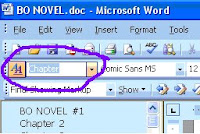 The Document Map uses Styles. So, start by putting your cursor next to the text you want to apply a Style to, such as the title "Chapter 2". Find the Styles button (circled in purple in the picture here.) You can select a Style, such as Heading, from the list.
The Document Map uses Styles. So, start by putting your cursor next to the text you want to apply a Style to, such as the title "Chapter 2". Find the Styles button (circled in purple in the picture here.) You can select a Style, such as Heading, from the list. To Modify a Style you can click the Style button (the little AA looking button). This will bring up the Styles. You can modify the Styles to be whatever font you'd like, you can make it centered, you can even set it to start a new page with that Style.
Now, the best part. Go to View-->Document Map. A new pane will appear on the edge of your screen. It will have everything with a Style (and sometimes some other things... but that's Microsoft.=) When you click on the text in the Document Map, you will automatically jump to that location in the document. It's like links on a webpage. Talk about easy navigation!
This has a been a public service announcement from one writer others.
- Last story Completed: Bitter End
- Story Currently In Progress: Just the Novel
- Reason for Not Writing: Taking Microsoft Word Certification Exam... I "failed" with an 89%!


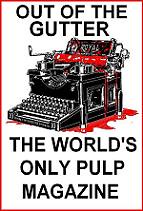


No comments:
Post a Comment